PCB CAD
Easy to Learn
Free to Use
Quick to Order
We provide one of the top-rated free-to-use PCB CAD design software tools. For over 25 years, we’ve provided one of the easiest to learn, design, and direct order ecosystems for professionals and students alike.
In our newest release, version 3.2, we’ve supercharged the support for symbols used in ExpressSCH Plus, resulting in faster, more stable, and higher-quality results in our tools. You’ll be zooming through your schematics like a pro!
But wait, there’s more!
We’re now offering UL, lot code, and date code marking for that much-needed traceability. Your feedback matters to us, so we’ve made changes based on your input. And to make life easier, we’ve adjusted our order cut-off time to 3pm Pacific time for all manufacturing services.
Oh, and we didn’t stop there!
We’ve jazzed up the SnapEDA® API, expanding our parts library options and giving you better part previews. It’s all packed in, to expand on our mission to make your designing and fabricating a breeze.
Don’t miss out on these amazing updates—download ExpressPCB Plus® now. Your design journey is about to level up!
For over 25 years—
—we've served as North America's PCB CAD Design Ecosystem of pupils and professionals alike! 100% FREE, with US-based tech support and manufacturing.
- Up to 6 Layers
- Plane, Signal, or mix Inner Layers
- Hole Sizes of 0.006”-0.250”
- Editable Soldermask
- Top & Bottom Silkscreen
- Integrated DRC (Design Rule Check)
- SnapEDA Integration
- Schematic Link
- Highlight Net
- Netlist Validation to ExpressSCH
- Expanded Pad Shapes including oblong, octagon, and offset drills.
- Multiple Undo
- Design Notes
- Bill of Materials (BOM)
- Integrated Quote & Order List
Sorry, we currently do not have plans to add Non-Plated Holes or Internal Slots/Cutouts to any of our CAD Apps.
You Asked and We Listened!
New tutorials are on the way! We’ve been combing hundreds of suggestions from you, our users, to craft new tutorials that cover all of the various ins and outs. of working with ExpressPCB. We’re stoked to be offering quick takes to answer your questions and grow our support library to better serve your needs. Stay Tuned!
What are you waiting for?
Download today to experience how easy designing and ordering your PCBs can be!