ExpressPCB Plus Version 3.1.1 – March 29, 2022
- Enhanced support for Symbols/Signal Names in ExpressSCH and ExpressPCB Plus to improve the performance of Schematic Link and Netlist Validation tools
- Improved Netlist Validation reporting when multiple component pins are assigned to the same symbol/signal name
- Corrected case sensitivity in naming components or symbols to eliminate incorrect reporting and provide easier use of tools
- Resolved erroneous duplicate part reporting in Netlist Validation with copy and pasted parts in ExpressPCB Plus
- Resolved additional issues to eliminate time out errors in Netlist Validation
- Updated SnapEDA API to provide prices, stock availability, and purchase links from major distributors such as DigiKey, Mouser, and others
- Corrected several display issues in the SnapEDA and Part Library GUIs
ExpressPCB Plus Version 3.0.3 – February 2, 2021
- Added SnapEDA Integration
- Provides integrated search and download capabilities from SnapEDA for both ExpressSCH and ExpressPCB Plus
- Easy download process for schematic symbols, component footprints, and viewing of component data sheets
- Links with your SnapEDA account to provide customer part history
- Support for oblong and octagonal pad shapes
- Supports import of Eagle components and symbols
- Eagle Restrict, Note, and additional informational layers import to Annotation Layers (Top and/or Bottom)
- Added Schematic Link
- Provides the ability to link the schematic netlist in ExpressSCH Plus to the PCB layout in ExpressPCB Plus
- Added the “Net Connection” tool to allow users to highlight connected pads in a net from the schematic to assist in board layout
- The Continuity tool has been updated to support connections through polygon pours/fills
- Added Netlist Validation
- Provides validation of the ExpressPCB Plus layout for equivalence to the ExpressSCH schematic netlist
- Provides error reporting for missing or additional components, pins, connections, or other design elements
- Allows users to highlight errors, with option to zoom to location
- Allows users to correct errors, and validate edits in one easy tool
- Error reporting export capability in Microsoft Excel format
- Added scroll buttons to ribbon toolbar
- Added Bottom Annotation Layer
ExpressPCB Plus Version 2.0.0 – October 25, 2019
- Prevent deleting of the board outline
- Added ability to route with 5 mil trace/space
- Added ability to use 6 mil vias with 23 mil pads
- Allow users to change some design rules such as minimum trace, minimum space, smallest hole, and thermal relief width.
- Added the ability to create a 6 layer board
- Miniboard service is no longer limited to a rectangular board. Any shape less than or equal to 10 sq. inches is now a valid miniboard.
- Provided a website based option to submit an order.
ExpressPCB Plus Version 1.1.6 – November 12, 2018
- Changed from a soap api to a restfull api to provide future flexibility for future state website.
- Electrical test is now available.
- Selecting the get price button will now save shipping details. Previously shipping and billing details were only stored if you select the order button.
- If solder mask or silk screen is not selected the value for the feature on the right of the screen is bold and highlighted.
- The customer is no longer limited in plus to the features available in their design. No mask can be selected even if the design has mask.
- Added check box “Include Gerbers”. Check this box and we will send you the gerbers for your order along with your shipping confirmation email
ExpressPCB Plus Version 1.1.4 – November 21, 2017
- Fixed issue displaying order amount on the order form for customers with specific Region specific Formats set in operating system. Express order form will always show charges in US dollars.
- Fixed bug that prevented a customer from ordering a service that does not have silkscreen if the design contains silkscreen. The DRC will only validate that silkscreen is required if silkscreen is a selected option in the board properties.
- Fixed gerber extraction issue that would incorrectly assign a coordinate value to a object that is within .01 inches of the origin and is a negative value.
ExpressPCB Plus Version 1.1.3 – November 2, 2017
- Fixed build error that prevent a portion of the new import ExpressPCB Classic parts functionality from working when published.
ExpressPCB Plus Version 1.1.2 – October 30, 2017
- Fixed missing start menu and desktop links.
- Fixed broken links to help menu links and help files.
- Fixed option to launch application on last step of installer.
ExpressPCB Plus Version 1.1.1 – October 27, 2017
- Fixed ExpressPCB Classic import tool to use file name as part name if a part name does not exist.
- Updated the classic import tool file already exists form to include a checkbox to overwrite all selected files. Once selected this form will not popup and all selected files, if found to already exist, will be overwritten.
- Updated the classic import tool file already exists form to include a renamed button labeled “Cancel This Part”. This was previously just Cancel. This button will only cancel the current part.
- Updated the classic import tool file already exists form to include a new button labeled “Cancel Import”. This will cancel the entire import process.
ExpressPCB Plus Version 1.1.0 – October 20, 2017
- Added ExpressPCB Classic parts import.
- Updated Manual With ExpressPCB Classic parts import Wizard.
- Added File Description section to main tool ribbon. Section includes fields for Part Number, Revision, and Category.
ExpressPCB Plus Version 1.0.12 – October 12, 2017
- Improved Order API Performance
- Added Installation Directory option to installer
ExpressPCB Plus Version 1.0.11 – October 10, 2017
- Fixed Error with Digital Code Signing during install trigger false positive on Antivirus Software
- Relabeled “Data” menu to “Design Info” menu
- Moved Board Properties from File Menu to Design Info Menu
- Moved Compare from File Menu to Design Info Menu
- Moved Order Boards from File Menu to Top Menu
ExpressPCB Plus Version 1.0.10 – October 9, 2017
- Fixed Error with registering comctl32.ocx during install for ExpressSCH Classic
- Fixed Saved Address in Order Form getting overwritten during upgrade
- Fixed showing partial version number in Splash Screen and About Screen. Full version is shown now.
ExpressPCB Plus Version 1.0.9 – October 6, 2017
- Fixed Error with order limit of 350 holes on MiniBoard Plus
- Fixed bug where 4 Layer ExpressPCB Classic designs with .oo8 holes imported as .007 in ExpressPCB Plus
ExpressPCB Plus Version 1.0.8.4 – October 5, 2017
- Fixed Install Folder Permission Error
- Fixed Order API Error
ExpressPCB Plus Version 1.0.8 – October 3, 2017
- Public Release
Stevens Products Inc.provides edge protectors, Gold Finger Gloves, PCB Stiffeners, PCB Carriers, etc. Check out their products!
Submitted by our cool customer: Peter Capobianco “…audiophile and tube hi-fi DIYer extraordinaire…”
//stevensproducts.net/products.htm
PCB Trace Width Calculator
This Javascript web calculator calculates the trace width for printed circuit boards based on a curve fit to IPC-2221 (formerly IPC-D-275).
//circuitcalculator.com/wordpress/2006/01/31/pcb-trace-width-calculator/
PCB Via Calculator
This Javascript web calculator calculates the resistance, voltage drop, and power loss of printed circuit board vias. Note that vias are made out of plated copper which typically has a resistivity of 1.7E-6 to 2.2E-6 Ohm-cm. The calculator has an input box for the resistivity which defaults to 1.9E-6 Ohm-cm.
//circuitcalculator.com/wordpress/2006/03/12/pcb-via-calculator/
Tektronix TDS-1000
The Tektronix TDS-1000 is a great low-cost digital storage oscilloscope for the microprocessor developer. We have the old model TDS-220 and love it. The ability that storage scopes have to capture and display a single event make them extremely handy for micro controller development. This model’s very compact size also makes it great in the field. We do however consider that an analog scope may still be a better choice for doing sensitive analog work. These scopes are somewhat noisy at low voltages.
Mitutoyo Calipers
When laying out PC boards, it is very useful to measure small distances accurately. Selecting hole sizes for components requires measuring pin diameters in thousandths of inches. When placing pads for components or connectors with unusual lead spacing, it is necessary to carefully measure the pin layout. We have always been happy with Mitutoyo calipers for this job. We use both their dial and digital display models. A good selection of Mitutoyo calipers are available at McMaster-Carr. For the casual user, a no-name brand dial caliper is likely to be fine and cost under $50.
Digi-Key
Digi-Key is a great resource for electronics components, such as semiconductors, resistors, capacitors, and connectors. They have a large inventory and ship very quickly. Their catalog often shows physical dimensions of parts, which is a big help when laying out PC boards. Many parts found in the ExpressPCB component library include Digi-Key part numbers. products!
Mouser Electronics
Mouser Electronics is very useful source for electronic components, particularly when prototyping. Their website and online catalog is an important source of technical information such as component data sheets.
Pic-Servo Motion Control
We find that motion control projects are made easy using the PIC-SERVO. The PIC-SERVO is available either in a two chip set, or as a single board controller that includes the motor amplifier. It has a serial interface so it is easy to connect with a computer. The PIC-SERVO is probably the fastest and least expensive way to get a DC servo motor up and running. They also offer a stepper motor controller.
GetThePatent.com
If you are considering patenting a new invention or product, a great place to start your research is GetThePatent.com. They offer a fast online tool for patent searches. Their database not only includes US patents, but also the patents registered in most European countries and Japan.
Envision Plastics
Envision Plastics and Design offers an interesting enclosure solution for products to be manufactured in quantities from 50, up to a few thousand. Their plastic enclosures have a “consumer product” feel, but do not require expensive tooling or setup costs. This makes them a practical solution for small production runs.
Alta Via Technologies
Alta Via Technologies is a high-end PCB design service. They specialize in laying out complex circuit boards for commercial, military, and medical applications. They offer significant expertise when working with PCB design issues such as high speed circuits (10Ghz +), high density SMT packages, and controlled differential impedance.
McMaster-Carr Supply
McMaster-Carr Supply Company is a good source for mechanical parts. They have a complete selection of screws, nuts, washers and other fasteners. McMaster’s offers raw materials such as aluminum and plastics. They are also a good source for tools and machine shop supplies. They almost always have what you need in stock and ship very quickly.
Online Metals
Online Metals is a very convenient source for purchasing small amounts of machinable metals and plastic. They have a good selection of aluminum in both sheet and plate, as-well-as delrin, nylon and acrylic. They will also cut to size.
AppCAD
AppCAD is a free RF design tool for Windows that can be downloaded at no cost from HP / Agilent. It is useful to help with the calculations for many RF, microwave, and wireless applications. PC board designers of RF circuitry will find the transmission line calculator handy. It also includes many computerized application notes relating to RF topics.