A) Try this first:
1) Uninstall ExpressPCB from the control panel
2) Search your computer for these files, then delete them:
tabctl32.oca
tabctl32.ocx
3) Reinstall ExpressPCB
4) Test it, if that solves the problem, then you are done.
B) If you cannot find the files on your computer, download them here.
1) Extract the files to either folder depending on whether you have 32bit or 64bit windows installed:
1A) (32bit Windows) – C:\windows\system32
1B) (64bit Windows) – C:\windows\SysWOW64
2)Try running ExpressPCB
C) If A does not work, you can try in a command window, typing:
regsvr32 /u c:\windows\system32\tabctl32.ocx
D) If C does not solves the problem, in a command window try:
regsvr32 c:\windows\system32\tabctl32.ocx
If you cannot find the files you can download them here.
Customer Feedback from Philippe in France! He was getting a Runt Time Error 13 after upgrade from Windows 7 to Windows 10. Thank you Philippe!
1) Remove ExpressPcb by add/delete software in control Panel
2) Delete tabctl32.ocx and tabctl32.oca in both system32 and syswow32 directories
3) Registry cleaned by ccleaner
4) Regitry manually cleaned in (all keys refering to ExpressPcb and ExpressSch) they where a lot
5) Restart PC to check if all is ok
6) Disable windows defender
7) Unistall Antivirus Avast
8) Restart PC
9) Install ExpressPcb as admin
10) Test ( at this point Express PCB running ok)
11) Enable windows defender
12) Re-install Avast Av
13) Test and ExpressPcb runs good