No, I’m not talking about bad memories of a camping trip when I was 10 years old. Wearing 80s short shorts and running through the woods isn’t a great idea, neither is designing a PCB that increases the chance of a different kinds of slivers. Copper Slivers. These sneaky little devils seemingly pop up randomly creating all kinds of havoc.
Copper Slivers are an issue for all PCB Manufacturers. They are just a side effect of the PCB Manufacturing process in which chemical etching removes copper from the FR4 laminate. Contrary to most other manufacturing processes where you build your product by adding material, Printed Circuit Boards are partially created by removing material. In this case traces, pads and planes are created by printing a resist over the areas where copper is supposed to stay and chemically etching the remaining copper away leaving the traces, pads and planes.
The intent of the chemical etch process is to dissolve away the unwanted copper. But if there are extremely long, thin sliver-like features to be etched away, these features can sometimes detach as chunks before they fully dissolve. The sliver chunks are then floating in the chemical bath where they might potentially land on another board before they fully dissolve.
Equally risky is when the sliver is intended to stay on the board, and is protected by resist. If the sliver is narrow enough, the copper baths may etch away just enough copper underneath to partially detach the sliver. Now the sliver is flopping around in the bath, invariably it flips over onto your own board, and shorts out other traces.
This is where PCB Layout Design comes into play. When laying out your PCB it is best to avoid leaving very narrow areas of copper. This is usually caused on filled planes where trace and pad clearance intersect. Below are some examples. ExpressPCB Manufacturing has a minimum etching resolution of 0.006”. Anything at or above this will be fine.
This first example shows two locations where there is a risk of a copper sliver breaking off during chemical etching. Since the trace clearances converge, at a certain point the copper goes below 0.006”. The small piece of copper left between the two pad clearances is below 0.006” as well.
This second image shows what happens when the sliver breaks during chemical etching causing a short.
This sliver can end up anywhere on the PCB. Some PCBs may not be affected and some may have a sliver or multiple. Due to the random nature, each pcb may have slivers in different areas depending on where the sliver settles. As you can imaging this can be a nightmare to troubleshoot because no two boards would have the same short in the same location.
The best way to prevent this is to simply move your traces and pads to create the appropriate space or reduce the clearance around the traces and pads. Example below.
In this image both risk areas at the trace and pads are adjusted to at least 0.006” apart. Spending a little extra time on this simple design detail can save you a lot of time and money!
Leave a Reply
You must be logged in to post a comment.